Traditional BI tells you what happened. Text-to-SQL makes asking easier—but often stops at a chart. Generative BI goes further: it explains why metrics moved and triggers the next step (safely), so teams get from what → why → done in minutes, not meetings.

October 29, 2025
AI Technology
Dr. Andreas Koeberl
8 min.
Traditional BI tools (think Microsoft Power BI, Salesforce Tableau, Google Looker) are excellent at governed reporting, dashboards, static reports, and curated data models. The trade-off: they typically require a BI ticket, technical skills, or drag-and-drop expertise; most insights are historical and user-driven rather than proactive.
Where it shines: standardized KPIs, financial close, regulatory packs.
Where it struggles: urgent questions (“Why did UK GGR spike last night?”), multi-tool context (CRM + support + data warehouse), and closing the loop with actions.
Text-to-SQL translates a natural-language prompt into a query. It’s a helpful assist when data is clean and questions are straightforward. But it still depends on structured datasets, and the UX often ends at “here’s a chart.” For complex analysis, root causes, point-in-time comparisons, or multi-system joins, users revert to analysts or spreadsheets. In short: better entry point, limited follow-through.
Generative BI reframes the job: don’t just visualize, contextualize and act. A GenBI system can handle structured and unstructured sources (Databases, tools, files, documents, etc.), reason about what changed, present a causal narrative with evidence, and then trigger governed actions (Slack summary or escalation, PDF report via email, CRM updates, scheduling meetings) with approvals and audit. Think of it as an agentic assistant embedded where teams work (chat, email, CRM), not another dashboard tab.
One example is Milo (Autonomous Minds): positioned as a Generative BI platform that “understands what’s going on in real time, explains why things moved and triggers the right action…without a data analyst”. The emphasis is on operational speed and follow-through rather than charts.
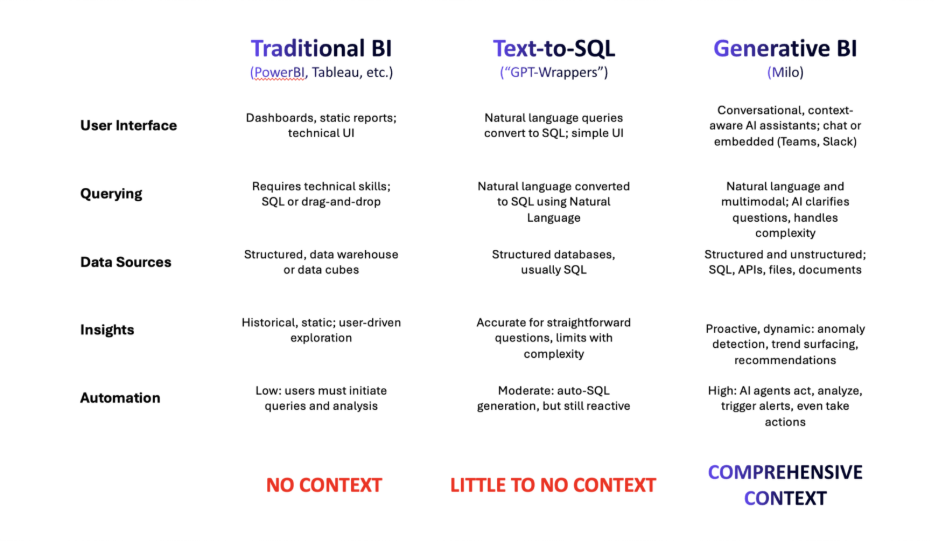
Question: “Explain yesterday’s revenue spike in the UK and brief our partner”.
Result: time-to-action shrinks from days to minutes, and every step leaves receipts.
Generative BI isn’t “chat over data.” It’s explainable operations: what happened, why it happened, and what got done, in one motion. When teams stop waiting on dashboards and start closing the loop, the business moves faster with more confidence.

If you found this article useful, imagine what Milo could do for your business. Our team will walk you through a personalized demo.